JHipster IDE
JHipster IDE is an Xtext DSL which provides textual editing support of JHipster Domain Language files for popular IDEs and editors such as Eclipse, IDEA and Visual Studio Code. Thanks to Xtext, JHipster-IDE provides the features we have come to expect from modern text editors such as:
- Syntax Coloring
- Semantic Coloring
- Error Checking
- Auto-Completion
- Formatting
- Hover Information
- Mark Occurences
- Go To Declaration
- Rename Refactoring
- Toggle Comments
- Outline / Structure View
- Quick Fix Proposals
- Find References
- Call Hierarchy
- Type Hierarchy
- Folding
JHipster IDE is created by Jose Badeau and Serano Colameo.
Installation Prerequisites
Eclipse installation
Go to the “Help -> Install new software” menu and add a new repository with URL https://dl.bintray.com/colameo/jhipster-ide/.
JHipster IDE is also available in the Eclipse Marketplace. The easiest way to install it is to drag the icon on the start page into your Eclipse.
 .
.
You can also open the marketplace dialog in Eclipse (Help > Eclipse Marketplace…) and search for JHipster.
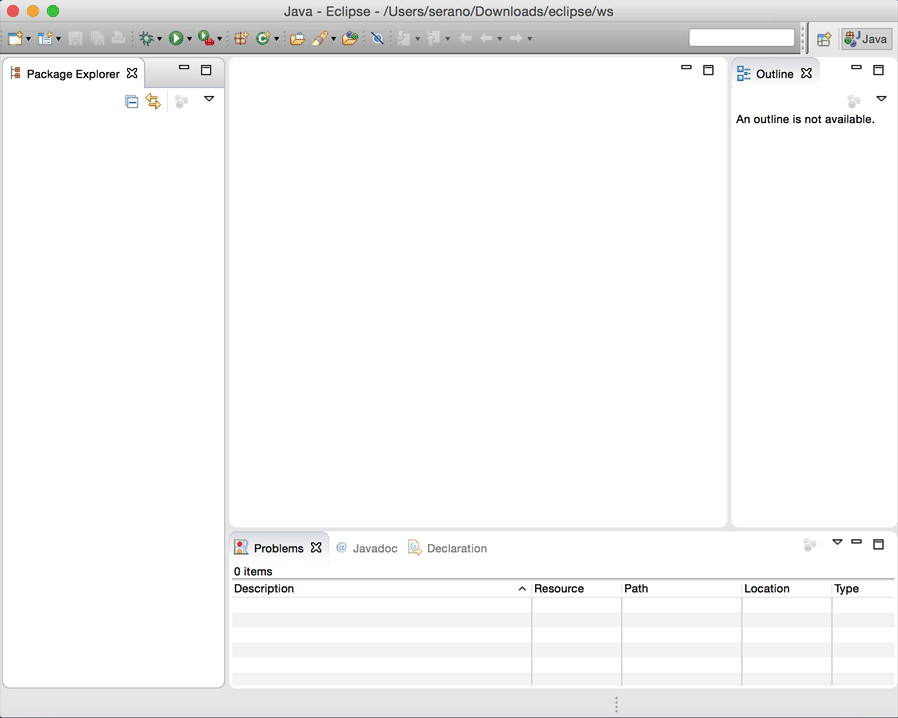
Visual Studio Code installation
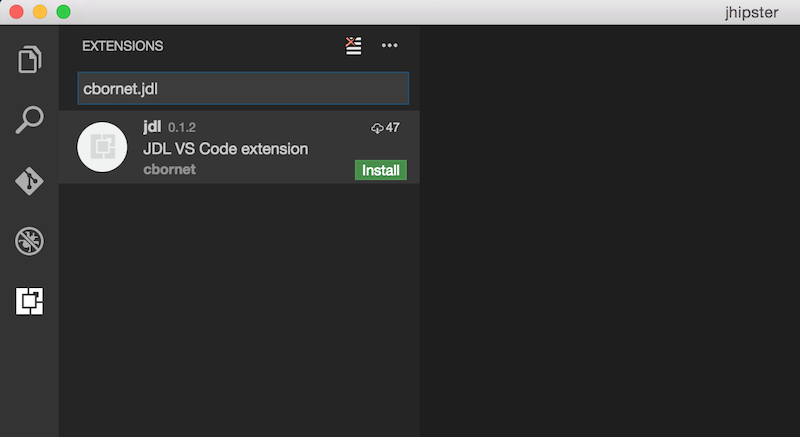
Web Editor installation
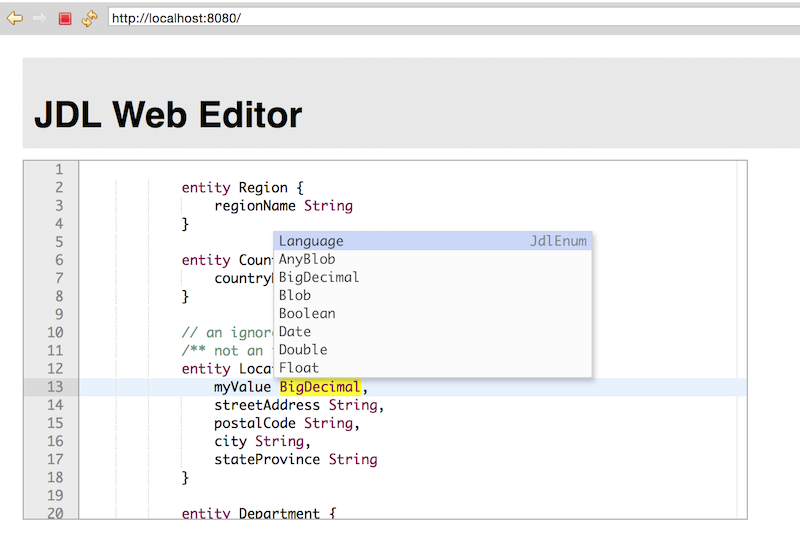
Coming soon
- Xdocker IDE Features to manage Docker containers and images
- IntelliJ IDEA
- Support for other tools supporting LSP such as Eclipse Che
- Web integration with AngularJS